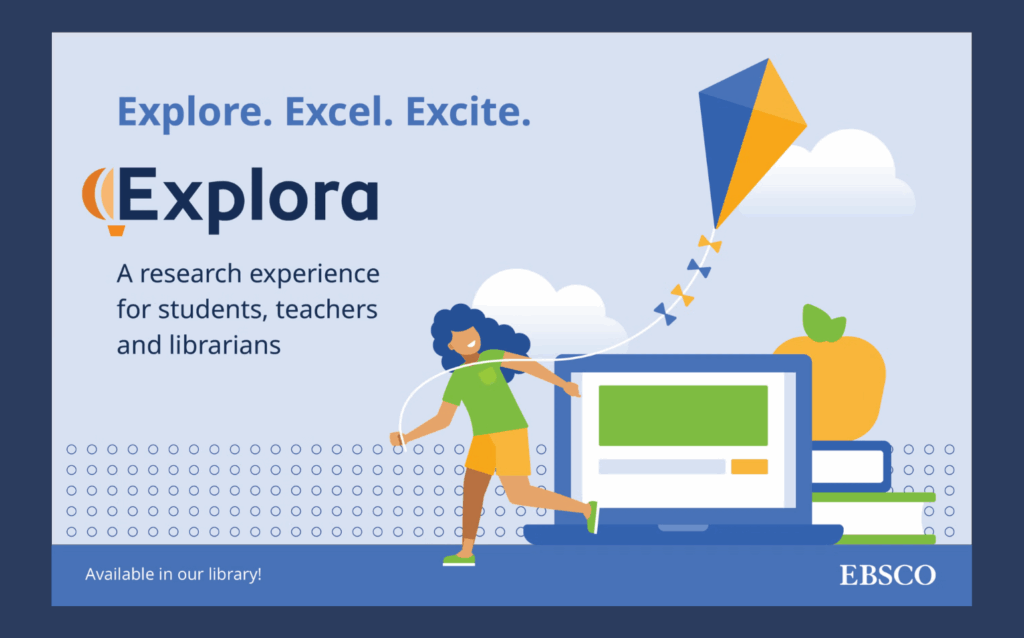Search EVPL
EBSCO’s Explora: Reliable Research for Every Age
Whether you’re tackling a school project, preparing a class presentation, or just curious about the world, Explora is here to help. Free to use through EVPL and INSPIRE, this resource offers trustworthy information on thousands of topics—covering everything from art and music to science, technology, history, and more.
Explora is designed for all ages, so students at any point in their academic journey, or general researchers at any stage in life, can find age-appropriate articles, videos, and eBooks quickly and easily.
What You Can Do with Explora
- Search across articles, e-books, news, and videos from one place.
- Browse popular topics for research ideas.
- Read Topic Overviews for background knowledge.
- Limit results by reading level or grade level.
- Listen to HTML articles with the upcoming Text-to-Speech feature.
- Cite sources with the built-in citation tool.
- Learn research tips on finding, citing, and avoiding plagiarism.
For Homeschooling Families and Classroom Teachers
Explora offers a safe, reliable alternative to random search engine results. With separate interfaces for Educators, and Primary, Middle, and High School, it provides age-appropriate content from trusted sources—magazines, reference books, and more—without asking for personal information. Plus, there’s the general interface for Public Libraries.
You can filter by grade level, match results to curriculum standards, and even access ready-to-use lesson plans through EBSCO Connect. These features make Explora a helpful tool for parents looking to guide their students’ learning across multiple subject areas.
Access Explora
You can use Explora anytime through EVPL’s Online Learning & Research Collection and INSPIRE.
Creating a free account (just a first name, username, and password) lets you:
- Save articles to your own dashboard.
- Organize research in project folders.
- Sync with Google Drive or Microsoft OneDrive.
Integration is especially useful if your school uses Google Workspace or Microsoft accounts for student portals—or if you have your own personal account you want to connect.
Need Help?
Our Central Reference Librarians are happy to guide you in using Explora and other resources in the Online Learning & Research Collection. Chat with us (look in the corner of the screen for the chat bubble!) or email askevpl@evpl.org.
Related Resources

Jake K. (he/him)
Jake is a Reference Librarian at EVPL Central. He loves discovering answers to life’s pressing questions and helping people explore the amazing powers of the library.
200 SE Martin Luther King Jr. Blvd
Evansville, Indiana 47713
Administration: ceo@evpl.org
Card & Account: circulation@evpl.org
Feedback & Ideas: marketing@evpl.org