Search EVPL
EVPL eAccess Cards
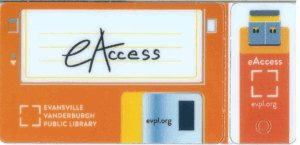
What is an EVPL eAccess card?
EVPL eAccess cards provide access to EVPL’s public computers, Online Learning & Research resources, and some digital collections.
Who is eligible for an EVPL eAccess card?
How do I get an EVPL eAccess card?
Those seeking a Student eAccess card must be enrolled at a participating school. If enrolled, students will receive their cards through the school.
Other forms of EVPL eAccess cards can be applied for and provided at any of EVPL’s eight locations.
How do I access EVPL’s digital resources with my card?
To borrow digital materials, visit our Read, Watch, and Listen pages. Learn new skills, research topics, or pursue personal interests through our Online Learning & Research resources. You may be asked to enter your EVPL eAccess card number and PIN when using some services outside an EVPL location.
I would like to borrow physical library materials. How can I do this?
eAccess Resources & Services
Online Learning & Research Resources
Online learning and research resources contain information on a wide variety of topics. No matter what you’re researching – whether for your personal hobby or school project, you’ll find academic, peer-reviewed information from many sources. Visit evpl.org/research to access. Resources that may be helpful in the classroom include:
Featured Digital Services
 Brainfuse HelpNow
Brainfuse HelpNow
Brainfuse HelpNow offers online academic tutoring to students, as well as practice tests for adults taking the GED, HiSET, ASVAB, GRE, GMAT, LSAT, or MCAT exams, and provides career coaching to adult job seekers.
- Visit evpl.org/brainfuse to get started.
- On first use, you will need to set up an account with an email address, password, and your eAccess barcode.
 Mometrix eLibrary
Mometrix eLibrary
Mometrix eLibrary is an exam database of over 1,000 different tests covering a broad range of industries. Covered tests include standardized school tests to career and technical certifications. Users have access to study guides, flash cards, practice tests, and videos.
- Visit evpl.org/research and click on Mometrix eLibrary.
- If off-site from a library, you will be prompted to enter your eAccess barcode.
 Libby
Libby
Libby lets you borrow digital content (like eBooks, eMagazines, and eAudiobooks) anytime, anywhere. Magazines include popular titles like Cook’s Country, The New Yorker, Newsweek and more.
- Visit evpl.org/read or evpl.org/listen and click on Libby.
- Download the Libby app for iOS or Android, or visit libbyapp.com to download for FireOS devices.
- On first use, you will need to enter your eAccess barcode number and PIN.
- You can borrow up to seven items at one time using this service.
- Holds can be placed on items that are currently checked out or not yet released.*
- For help using Libby, visit the Libby help guide.
 Hoopla
Hoopla
Hoopla lets you stream television, films, and music, and read eBooks, eAudiobooks, and graphic novels online. You can access this service at:
- Visit evpl.org/read or evpl.org/listen and click on Hoopla.
- Download the Hoopla app for iOS or Android or FireOS devices.
- On first use, you will need to enter your eAccess barcode and PIN to activate your account.
- You can borrow up to 20* items per month using this service.
- Hoopla does not have holds; titles have simultaneous use.
- For help using Hoopla, visit the hoopla help guide.
Support and Questions
📞 Need Help?
- Call or email: 812.428.8229 or eAccess@evpl.org
- What’s my PIN? Students can ask their school or homeroom for their PIN, or it can be reset by contacting EVPL via call or email.
ℹ️ Important Notes
Please note that physical materials from EVPL locations may not be borrowed with an eAccess card. Residents may apply for a library card at any EVPL location with ID and proof of address, or visit evpl.org to apply online. Out-of-county students may qualify for a student courtesy card; please inquire at any EVPL location.
Frequently Asked Questions
What’s the difference between an eAccess card and a regular library card?
An eAccess card provides digital-only access to computers, databases, and digital collections. A regular library card allows you to borrow physical materials like books, DVDs, and more, plus all digital services.
How long is my eAccess card valid?
Student eAccess cards are valid while enrolled in participating schools. Business and General eAccess cards are typically valid for one year and can be renewed.
Can I use my eAccess card at any EVPL location?
Yes! Your eAccess card works at all EVPL locations for computer and digital resource access.
What if I forget my PIN?
Students can ask their school or homeroom for their PIN, or it can be reset by contacting EVPL at 812.428.8229 or eAccess@evpl.org.
Can I upgrade my eAccess card to a full library card?
Yes! Visit any EVPL location with proof of current address in Vanderburgh County to upgrade to a Standard EVPL Card for borrowing physical materials.
Are there any fees for an eAccess card?
No, eAccess cards are free for eligible individuals.
I need help with Student eAccess cards specifically
For Student eAccess cards, call 812.428.8229 or email eAccess@evpl.org.
I need assistance with Business or General eAccess cards
For Business or General eAccess cards, send us a message, call 812.428.8200, or visit one of our locations.
Still have questions?
*Digital loan policy subject to change; visit evpl.org for the latest details. Updated 10/2024
200 SE Martin Luther King Jr. Blvd
Evansville, Indiana 47713
Administration: ceo@evpl.org
Card & Account: circulation@evpl.org
Feedback & Ideas: marketing@evpl.org



