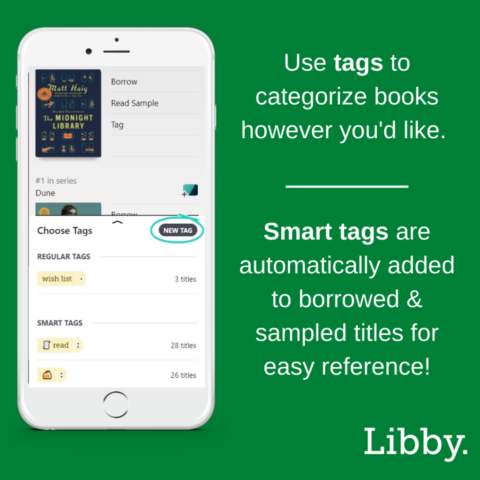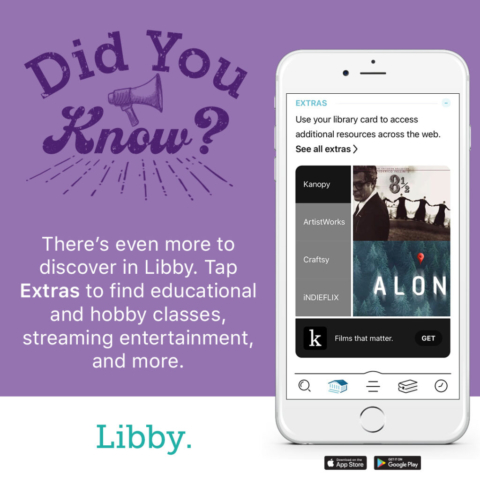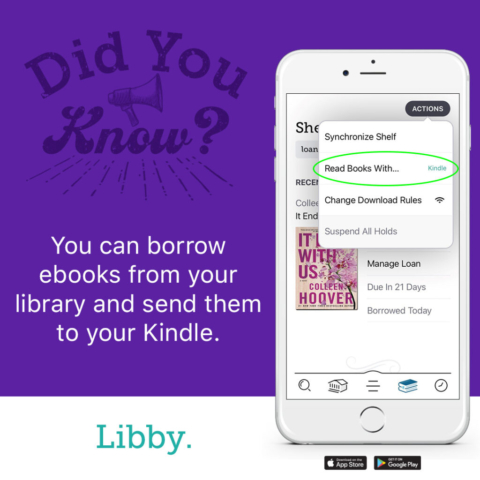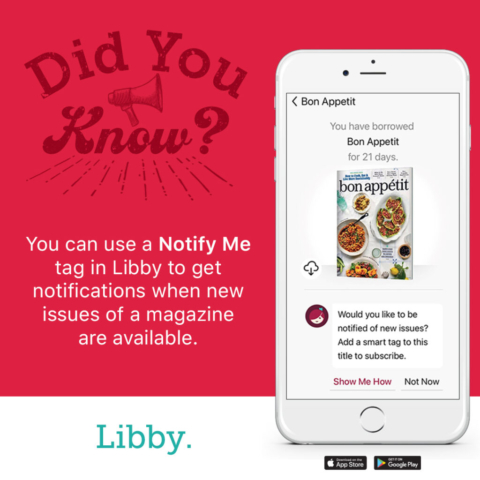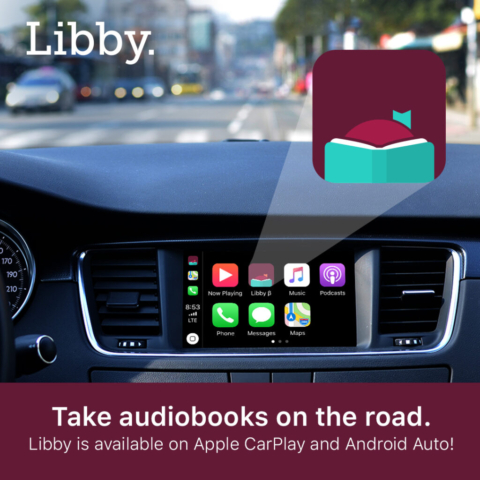Find eBooks, eAudiobooks, and more on Libby
OverDrive, an app that allows library users to check out eBooks and eAudiobooks, is being sunsetted for iOS, Android, and Windows 8/10 on Monday, May 1, 2023.
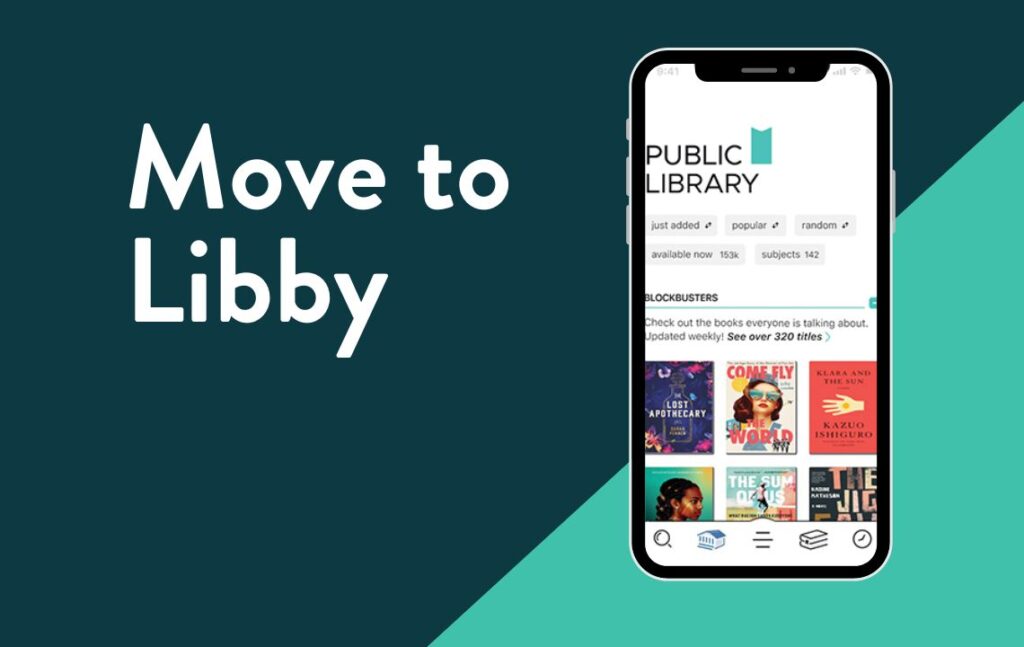
For Kindle Fire users: Amazon has not yet accepted the submission of the Libby app to the Amazon Appstore so the OverDrive app will remain available for Kindle Fire users to download and access until further notice. Users with Kindle Fire devices can also sideload Libby manually by following these steps.
But fear not! You can still check out eBooks, eAudiobooks, and more, with your EVPL card on OverDrive’s sister app, Libby. Download Libby right now to start your digital reading journey.
Beginning May 1, OverDrive users will see a message encouraging them to use Libby. Need help switching to Libby? We’ve got you covered.
FAQs
Is Libby free?
Yes, Libby is completely free. It’s free to install, and there are no subscription costs, no in-app purchases, and no late fees. All you need is a valid library card from EVPL.
What devices can I use with Libby?
You can download the Libby app on your mobile device or use Libby in your computer’s web browser.
You can download Libby on:
- iOS 10+ (get it from the Apple App Store)
- Android 5.0+ (get it on Google Play)
- Fire OS 5+ (get it directly from OverDrive, the developers of Libby)
If you have a Windows computer, Mac computer, or a Chromebook, you can use Libby in your web browser at libbyapp.com. We suggest using the latest version of Chrome, Safari, Firefox, or Edge.
Learn more about getting started with Libby.
What materials does Libby have?
- eBooks
- eAudiobooks
- Magazines
- Movies
Make sure you’re getting the most out of your Libby experience:
- Hidden gems: Libby app features you may not know about
- New here? Learn why the Libby app will improve your reading life
How do I sign in?
When you open Libby for the first time, follow the prompts to find your library and sign in with your library card.
If you have trouble signing in, reach out to your local library staff. You can tap get in touch or ask your library on your library’s sign-in screen to find instructions and contact information.
If you have more library cards, you can add them to the app now. Learn more about adding library cards.
Will my current loans and holds appear in Libby?
Yes, your current loans and holds from the OverDrive app will be added to Libby as soon as you add your library card.
Note: Reading progress and bookmarks from the OverDrive app won’t sync to Libby when you switch. You may want to finish your current loans before switching or make a note of your progress and manually pick up where you left off in Libby.
Learn more about navigating the app.
Why is OverDrive discontinuing the OverDrive app?
From OverDrive, “We believe that Libby is the best reading experience for all users. With valuable partner and user feedback, we’re constantly enhancing the app and adding new features to engage your readers. Discontinuing the OverDrive app will allow our development teams to focus their efforts on Libby.”
What can I do if there is a title I’d like to suggest for EVPL’s digital collection?
There is now a new feature in Libby that helps you find all the content you’re looking for, even if it’s not yet in our digital collection.
In Libby, there are two ways to discover titles that are not yet in our digital collection:
- If you search for a title, author, or series and it returns no results, Libby will automatically expand into a “deep search” to display relevant titles that are not yet in our collection.
- If you run a search that returns fewer than 100 results, you can tap the filter button to manually enable “deep search.”
From the expanded search, you will see relevant results with a Notify Me option. Tap Notify Me to tag titles and be notified if they are added to our library’s digital collection in the future.
Check out this article for an in-depth tutorial on how to use Notify Me and “deep search.”
I have more questions and I still need help. What can I do?
We’re happy to help! There are several options:
- Give us a call at 812.428.8200
- Tap the Ask EVPL button on the side of your screen to chat with an EVPL staff member
- Make an appointment via our Book-A-Librarian service
- Attend one of our Tech Time programs to learn more about our digital services and resources
- Visit any EVPL location and talk to one of our staff members

EVPL Staff
With 8 locations throughout Vanderburgh County, EVPL is ready to discover, explore, and connect WITH you! We encourage you to uncover new things, revisit old favorites, and to engage with us along the way.
200 SE Martin Luther King Jr. Blvd
Evansville, Indiana 47713
Administration: ceo@evpl.org
Card & Account: circulation@evpl.org
Feedback & Ideas: marketing@evpl.org